Crochet Journal
Do you ever feel like you need a better way to organize, track and plan your projects? A lot of us have multiple WIP (Works In Progress) going on a the same time. Or we get inspired by the world around us to make something, and want to remember when we are done with our current project. So how do you keep track of everything without losing your mind? Well, this is where a Crochet Journal comes in handy.
What is a Crochet Journal and How Do You Use One?
So what is a Crochet Journal? In simple terms, it is a collection of your ideas, plans, past and future projects, and inventory. You can use it to keep track of the projects you’re working on, the projects you have finished, and the projects you plan on making in the future. You can organize your patterns, create new designs, and keep track of your yarn. It’s like an every day planner…for your projects!
How you use your Crochet Journal depends entirely on you. A journal can be anything from a spiral notebook, to loose leaf paper kept in a folder, to print outs of premade forms kept in a binder.
Spiral Notebook
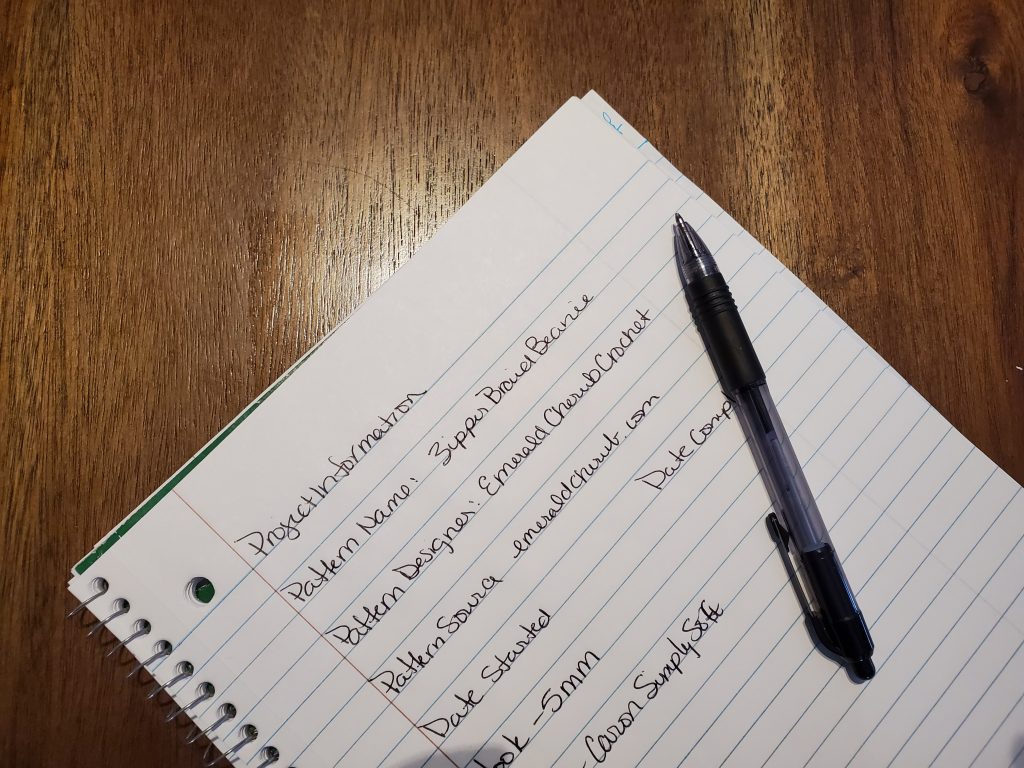
You can use your spiral notebook to organize your current projects. Keep notes on what yarn you used, the fiber content, the weight, and color. Be sure to include the hook size for making it again in the future, and note any changes you’ve made to the pattern to make it work for you! And don’t forget to include a picture of your final project! You’re going to want those later!
The advantage of using a spiral notebook is everything is already bound in a book, so you’re not likely to lose anything. They’re also very easy to fit into a bag to bring with you when you’re traveling with your projects. The biggest flaws to these types of journals are that there’s no extra space to keep things like pens, scissors, needles, or your pattern; and there are no forms to keep your journaling consistent across the board. Standard forms for projects can make it easier to do a quick reference on past projects, to use techniques or other notes on current projects.
Loose Paper/Folder Journal
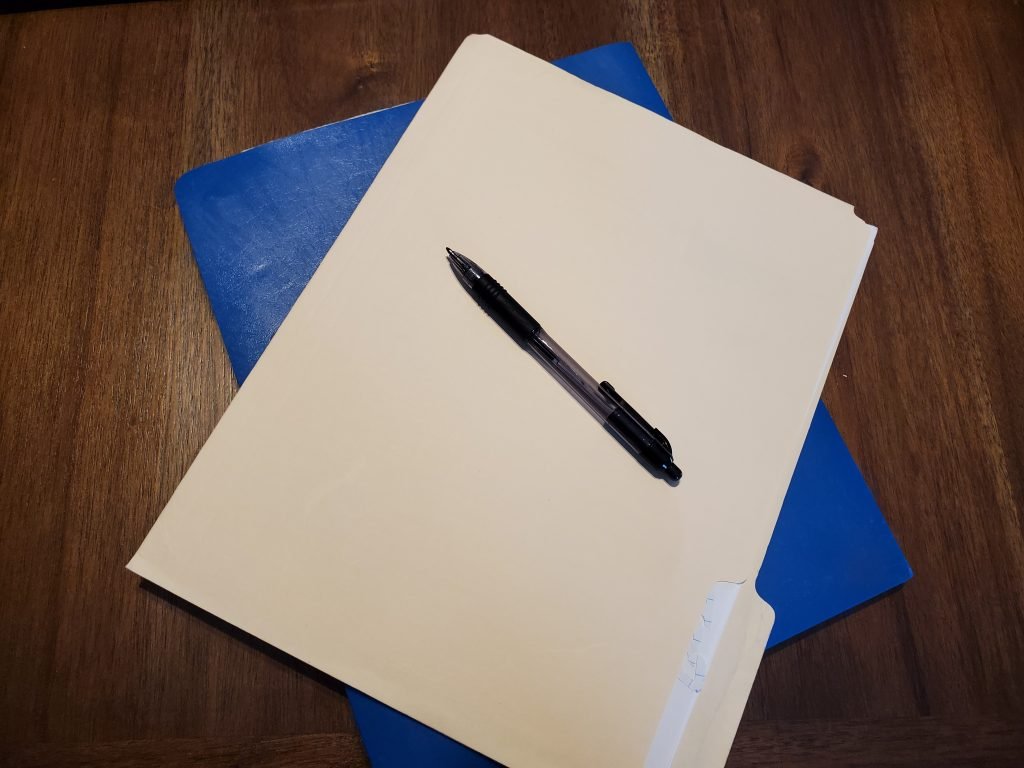
You can use loose leaf paper and keep your project notes in a folder. The plus side to creating your journal this way is you can use blank pages or pre-made forms/pages, to keep track of your projects and ideas. The down side is they’re not very secure. Papers can fall out, and there still isn’t room to keep the small extras you need for projects.
Binder
Using a binder is my preferred method. I keep my plain notes, and pre-made forms together with the patterns, using sheet protectors. I also use dividers to keep things organized quickly, and keep a pencil case made for binders inside for different items I may need. Including my pen, measuring tape, and my hooks/needles. Using the sheet protectors for my patterns, I am able to use a dry erase marker to mark where I have paused, and erase the old ones, which makes it much easier to pick up where I left off when I take a break.
Let’s Go Digital!
We are absolutely in the digital age. Everything is going digital. There are apps for everything from keeping track of your schedule to taking your pets in for a vet visit. You don’t need an app to go digital with your crochet journal. You can use your computer, or cloud storage, to create your own, keep your notes, save PDF of your patterns, and upload pictures when you’re done!
What is included in a Crochet Journal?
The content of your Crochet Journal depends on two factors – what you want in it, and how you make it.
What You Want
What you want in your journal will be the main factor in deciding what will be in your journal. Do you want a place to simply keep track of your current projects so you can go back to your notes later? Maybe you don’t want to keep track of your yarn inventory, or write down ideas for what you want to make next. Maybe you do. What you put into your journal is entirely up to you.
Pre-made Pages
Premade pages and forms can affect what you have in your journal. I like to use premade pages and forms to keep track of my projects because if I want to go back and see a specific note from a past project, I know it will always be in the same place. For me, this is more convenient.
But how do you get pre-made pages? There are two ways to get pre-made pages and forms for your Crochet Journal. The first way is to download them. The internet is filled with different options, with different information and different forms, waiting for you to download them and start creating. These downloads range from just a couple of pages and free, to dozens of pages for a small fee. The second way to get pre-made pages for your Crochet Journal is to create them yourself. You can do this on the computer, or with a pen and paper, keeping the original to make copies from. How you do this is entirely up to you!
The Emerald Cherub Crochet Journal
If you’re looking to get your Crochet Journal started with some pre-made pages, I have two options available for download.
Crochet Journal – Free Version
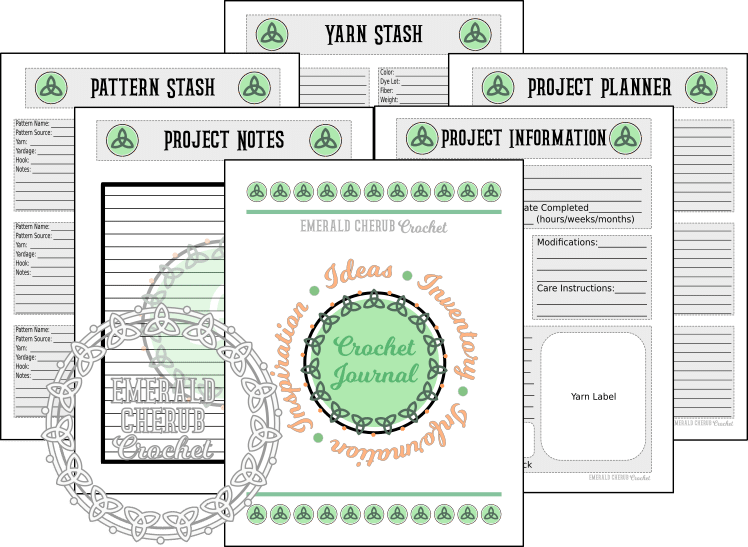
The first is my free download. This download contains a cover and 5 pre-made forms to get started tracking your projects. Simply sign up to receive my email newsletter to receive the link to download. The pages included are:
- Cover
- Pattern Stash
- Project Information
- Project Notes
- Project Planner
- Yarn Stash
Crochet Journal – Full Version
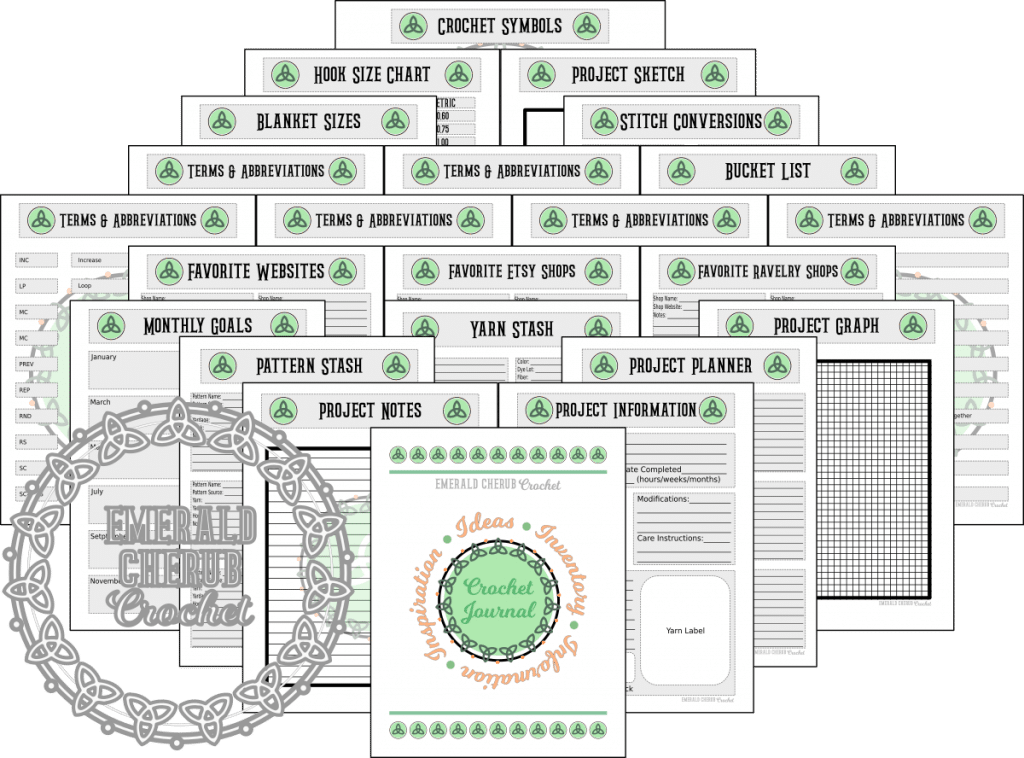
I also have a larger version available for purchase. This is a download of 24 pages, including the cover. You will get:
- Cover
- Blanket Size Chart
- Crochet Bucket List
- Crochet Symbols Chart
- Favorite Etsy Shop Log
- Favorite Ravelry Shop Log
- Favorite Website Log
- Graph
- Hook Conversion Chart
- Monthly Goals
- Pattern Stash
- Yarn Stash
- Project Information
- Project Notes
- Project Planner
- Project Sketch Sheet
- Stitch Conversion Chart
- 6 Pages of Terms and Abbreviations
Don’t forget to follow me on Facebook or join my Facebook Group for more tips, tutorials and patterns!






